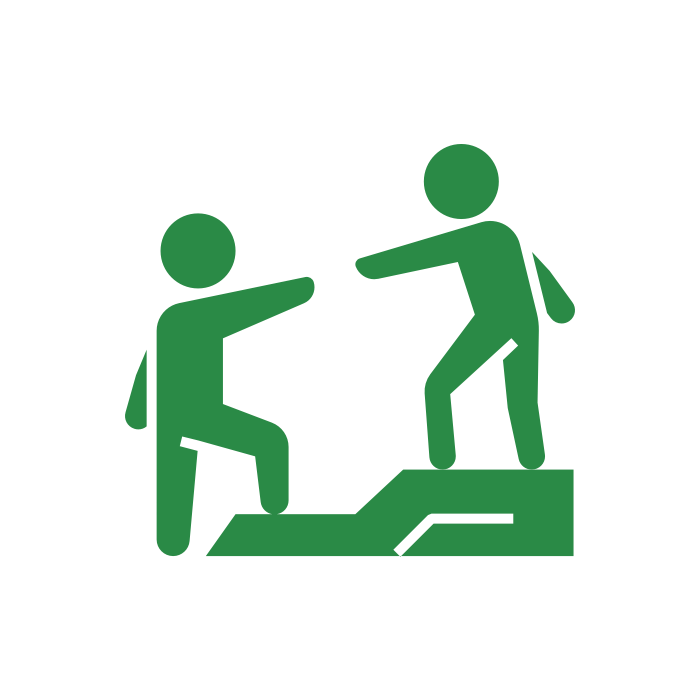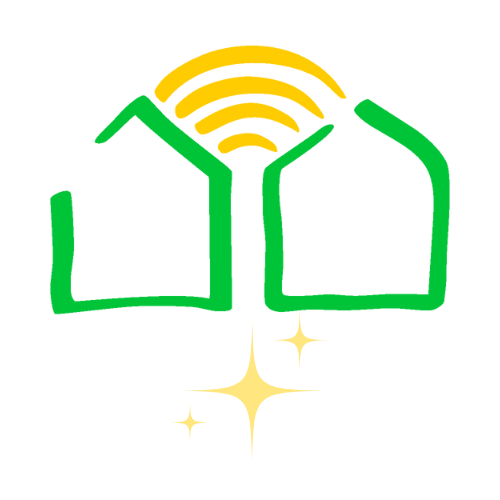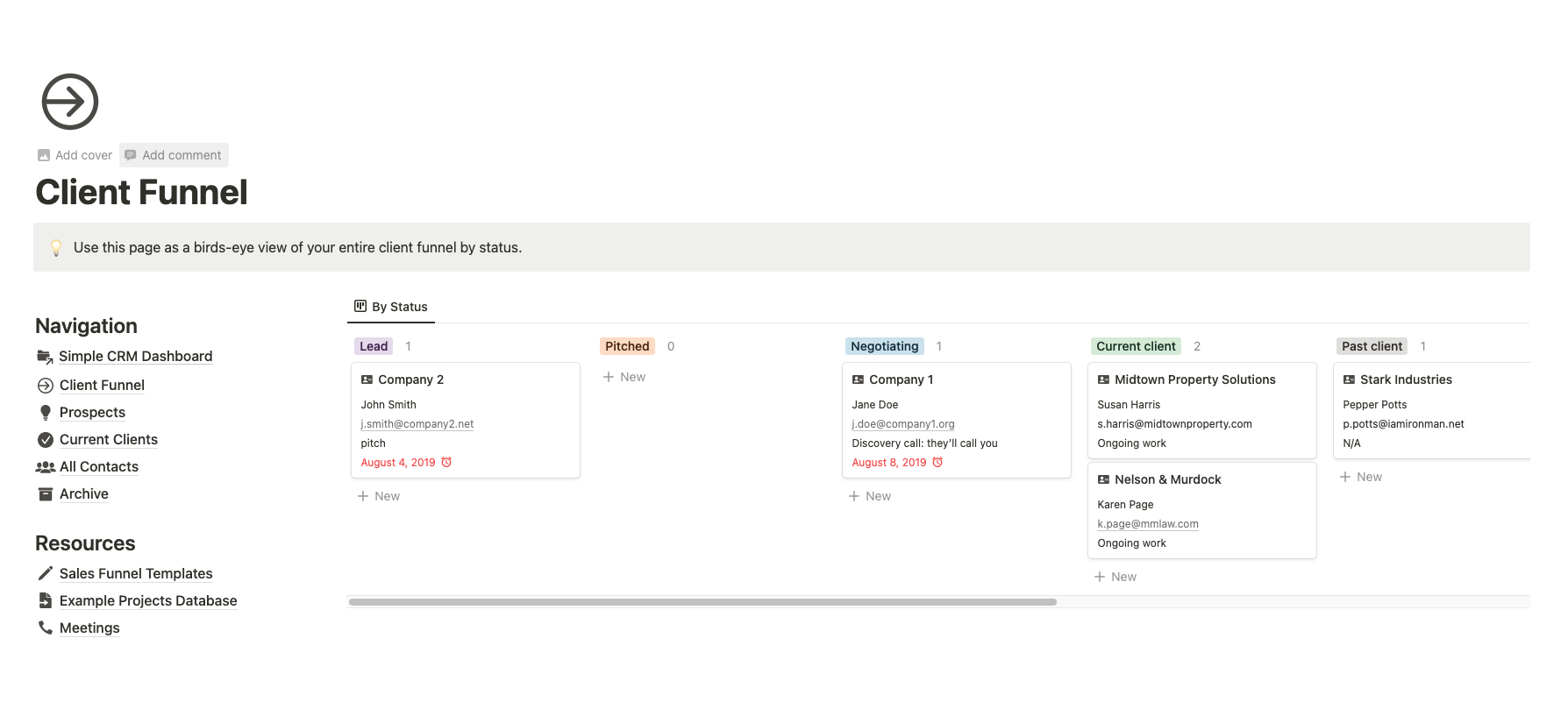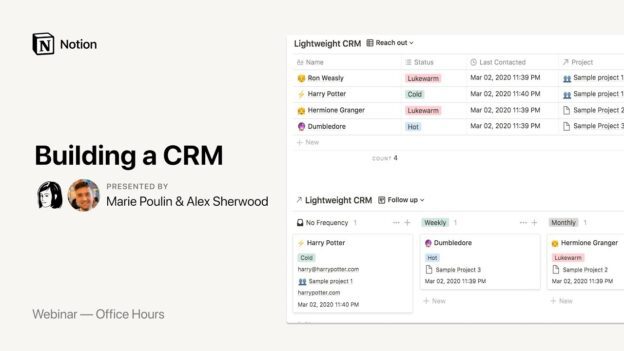Navigate Notion, add blocks, create databases, and share with groups of teammates.
Notion is a highly flexible workspace tool that enables users to create, organize, and manage a wide variety of work components. Here’s a breakdown of the main components that get created and used within Notion:
Core Components of Work in Notion
Pages
- Pages are the fundamental unit of organization in Notion. Each page can serve as a document, dashboard, project hub, or knowledge base. Pages can be nested within other pages, allowing for deep hierarchical organization[4][5].
Blocks
- Blocks are the building elements of every Notion page. Each block represents a specific type of content or functionality, such as:
- Text (plain, headings, quotes)
- Lists (bulleted, numbered, to-do)
- Images
- Tables
- Toggles
- Dividers
- Callouts
- Code snippets
- Embedded files or media (videos, audio, bookmarks, embeds from 500+ apps)
- Math equations
- Template buttons
- Table of contents[2][4]
Databases
- Databases are powerful tools for managing structured information. They can be used for tracking projects, managing contacts, content calendars, and more. Notion databases support multiple views:
- Table
- Board (Kanban)
- Timeline
- Calendar
- List
- Gallery Each entry in a database is itself a page, allowing for detailed sub-organization and content embedding[4][3].
Templates
- Notion offers a vast array of templates for different use cases, such as project management, CRM, wikis, and more. Templates help users quickly set up pages and databases with predefined structures and layouts[4].
Integrations
- Notion can be integrated with third-party tools like Slack, Google Drive, and others, allowing users to embed and interact with external content directly within their workspace[4].
Sidebar and Workspace Organization
- The sidebar is where all pages and databases are organized for navigation. It includes sections such as:
- Teamspaces (for group collaboration)
- Shared (for pages shared with others)
- Private (for personal pages)
- Favorites (for quick access)[5]
Collaboration Features
- Notion supports real-time collaboration, comments, mentions, and notifications, making it suitable for individual and team workflows[3][4].
Summary Table: Notion Work Components
| Component | Description |
|---|---|
| Pages | Main containers for content; can be nested and customized |
| Blocks | Individual content elements (text, lists, images, embeds, etc.) |
| Databases | Structured data management with multiple view options |
| Templates | Pre-built structures for common workflows and documentation |
| Integrations | Connects with external apps and embeds content |
| Sidebar | Navigation and organization of all pages and databases |
| Collaboration Tools | Comments, mentions, sharing, and notifications for teamwork |
Example Use Cases
- Note-taking and documentation: Using text, headings, lists, and media blocks.
- Project management: Leveraging databases with Kanban boards, calendars, and timelines.
- Knowledge bases and wikis: Creating interconnected pages and databases for organizational knowledge.
- Personal productivity: To-do lists, habit trackers, and personal dashboards.
- Team collaboration: Shared workspaces, comments, and notifications for seamless teamwork[1][3][4].
These components can be combined and customized to create virtually any kind of digital workspace, from simple notes to complex project management systems. Notion’s modular approach makes it adaptable for both personal and professional use[1][4].
Sources
[1] How I Use Notion – :scale architecture community https://www.toscaleblog.co.uk/blog/how-i-use-notion
[2] Types of content blocks – Notion https://www.notion.com/help/guides/types-of-content-blocks
[3] Notion: ultimate guide to the Notion workspace solution – Swimm https://swimm.io/learn/swimm-vs-notion/notion-ultimate-guide-to-the-notion-workspace-solution
[4] A Beginner’s Guide on Notion and how to use it. – Bullet.so https://bullet.so/blog/beginners-guide-to-notion/
[5] Intro to workspaces – Notion Help Center https://www.notion.com/help/intro-to-workspaces
[6] Guides and Tutorials – How to use Notion https://www.notion.com/help/guides
[7] What do you use Notion for the most? (I’m curious) – Reddit https://www.reddit.com/r/Notion/comments/13m3un5/what_do_you_use_notion_for_the_most_im_curious/
[8] Organize, manage, and track all your work with a personal dashboard https://www.notion.com/help/guides/personal-work-dashboard
[9] How to Use Notion for Everything at Work – Career Contessa https://www.careercontessa.com/advice/how-to-use-notion/
[10] A Beginner’s Guide On How To Use Notion For Productivity https://feather.so/blog/how-to-use-notion
[11] How to Use Notion to Organize Your Life (with Templates) – Slow Self https://slowself.co/how-to-use-notion-to-organize-your-life/
[12] Types of content blocks – Notion https://www.notion.com/es-la/help/guides/types-of-content-blocks?nxtPslug=types-of-content-blocks
[13] A look into the other parts of my Notion Workspace – thinking of ways … https://www.reddit.com/r/Notion/comments/r7eo3v/a_look_into_the_other_parts_of_my_notion/
[14] 48 Types of Notion Content that Simple.ink is Used For – YouTube https://www.youtube.com/watch?v=Wr91GBPtMkY
[15] Notion Basics: Building a team workspace – YouTube https://www.youtube.com/watch?v=pD2N-H1lxeg
[16] What are the Types of Notion Content Simple.ink is Used For? https://www.simple.ink/guides/what-are-the-types-of-notion-content-simple-ink-is-used-for
[17] 8 Notion tips and tricks for a more powerful workspace – Zapier https://zapier.com/blog/notion-tips/
[18] Types of content blocks – YouTube https://www.youtube.com/watch?v=BZnR2Ml17sc
[19] How to use Notion for Content Planning? – Super.so https://super.so/blog/how-to-use-notion-for-content-planning
[20] Notion at Work: Crafting an Intelligent Workspace – YouTube https://www.youtube.com/watch?v=Dkfy3mhRlxg
You must log in and have started this course to submit a review.
About Instructor